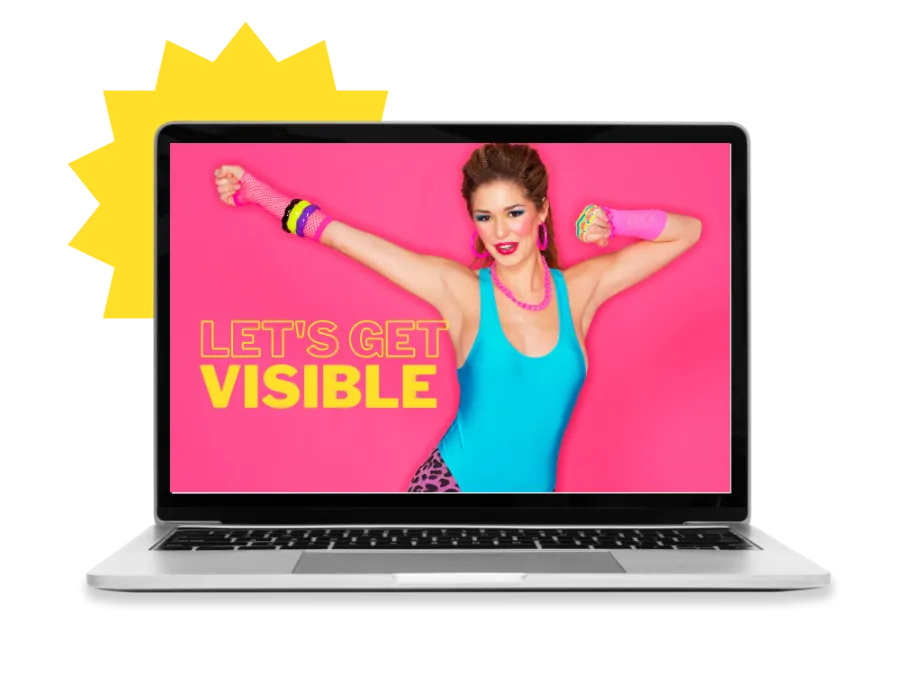As a business owner, your biggest focus should be on perfecting the user experience. Whether you’re a service provider or a local store, providing a great customer experience will guarantee more customers, repeat business and long-term growth. But what does a good customer or user experience look like online, how do you continually perfect it and why is it important?
Unless you’re a spoon whittler based somewhere like Easter Island, the majority of new business will come from the web; via organic searches or paid advertising. Your website is therefore likely to be your first touch point with new customers and first impressions count!
Here’s what I’ll be covering (quick links):
How to perfect the User Experience
- Design your pages for mobile devices
- Improve site speed
- Enhance the visual appeal
- Layout the customer journey
- Inform and entice with words
- Sell trust
- Don’t bombard – Advice about Pop-ups
How to Assess a Good User Experience
How to Perfect the User Experience
1. Design your pages for Mobile Devices
More than 60% of ALL internet searches are done on a mobile device. Put simply, if your site looks and operates badly on these devices you could be losing up to 60% of potential business. Make sure that your site looks and feels great on mobiles and tablets.
If you still don’t believe the magnitude of this point, I challenge you to take a look at your own traffic sources. If you haven’t already, head to Google Analytics and connect your site. Once you’ve done this you’ll be able to identify how many visits your site gets, which channels bring in the most amount of traffic and more importantly, which devices (laptop, mobile or desktop) your customers are using.

This snapshot, taken from a client’s Google Analytics accounts show that 59% of users are using mobiles and nearly 76% of all conversions are happening on mobiles, which is significantly higher compared with desktop users. The average age demographic of this site is between 55-65 plus. If your site is targeting younger folk you can guarantee this figure will be higher.
Improving your mobile site
You don’t need programming skills to enhance your mobile site. Begin by taking stock of the usability of your site on an actual mobile device and ask yourself the following questions:
- Does the user have to scroll across at any point to view information?
- Does the user have to zoom in to view information or click a button?
- Is the site hard to navigate? (Mobile sites should use a burger menu)
- Is it difficult to click on hyperlinks within your text and see images clearly?
- Do customers have to copy and paste an email address or phone number to contact you?
If the answer to any of these questions is ‘yes’ – change it.
Most content management systems (CMS) will include a built in mobile view. You should be using this to build and structure your site to ensure that it looks and works great across all devices. Good WordPress themes will be mobile centric and most page builders like Elementor and Good Layers have responsive settings, allowing you to change the structure, positioning and appearance of page elements dependent on which device is being used. Again, if you’re using a CMS, page builder or theme that doesn’t have this functionality I would recommend switching to one that does.
Always make sure tap targets – links, buttons and menu items – are big enough to be clicked with a ‘normal’ finger. Sorry if you’re the Hulk but life is tough.
2. Improve Site Speed
Speed is another highly important factor to achieving a good user experience. Let’s face it, we’re all busy, life is hectic and if your customers have to wait additional seconds for non essential images to load, they won’t stick around. Guess where they will go? To your slicker, speedier competitor. Ouch.
There are several ways to monitor the speed of your site. I personally recommend using Google’s Page Speed Insights or GTmetrix. GTmetrix breaks down every single component on your site and gives you an overall rating for each. Anything that may be hampering site speed is accompanied with information about how to fix it. Some fixes may require the help of a developer, but at least you can be armed with knowledge when putting someone to task.
Speed and mobile friendly designs are just two of the fundamental components to creating a good customer experience. They are also two of the biggest factors that Google examines when deciding where your site should rank in search results. Improve these and you’ll not only please your visitors, you may also get a boost in rankings too. Time to move on and examine what people see when they land on your site.
3. Enhance the Visual Appeal
It’s always tempting to build a site using everything available. By this I’m referring to pretty background colours, brightly coloured links, moving images, an array of plugins and jazzy fonts, but I’d urge you to think carefully about the impact it has on the user.
When someone visits your site your main objective is to keep them there, digest your info and convert them – whether this is to make contact, subscribe or purchase. What you really don’t want is a mirriade of bells and whistles that distract users from completing their objectives. Colours, fancy fonts and backgrounds look good to you but do they really add value? Choose sleek, simple designs over flashy (naff) style.


These two sites cover the same topics but as you can see, the site on the left with all the jazzy fonts and background patterns make the content extremely hard to read. The site on the right has a nice, clear structure.
4. Layout the Customer Journey
Think carefully about what actions you want your visitors to take once they land on your site. Pages should be structured in a way that takes them on a journey – one that will lead them to their final destination of completing their objection. Keep the journey short though: Aim to take them ‘there’ in the least amount of clicks.
For homepages I’m a great fan of sticking to the tried and tested method of laying out exactly what’s contained within your site. Use it to showcase your main service or bestselling/latest products and include links to take visitors to relevant pages to learn more. Include an overview of your business and highlight your USPs (unique selling points). Clearly explain what makes your site unique and why they should do business with you over your competitors.
Subsequent information can be brief intros to other pages contained within your main navigation.
There are tonnes of resources about how to design and lay out landing pages, including this one from Neil Patel.
5. Inform and Entice with Words
One of the things I see time and time again on client sites is a lack of information, too much copy, internal company lingo or convoluted language. It can be tricky to get the right balance but what you should be aiming for is simplicity and ease. Einstein once said that ‘Everything should be made as simple as possible, but not simpler.’ The same applies when writing about products or services. Avoid using language that won’t be understood by your customers and make sure your offer resonates. Writing copy for websites or digital mediums is a completely different skill to writing anything else. Hire a freelance copywriter for a day to look over your site and get them to suggest something that is going to be simple, emotive and persuasive.
Straplines
Slogans or straplines are really effective at letting people know exactly what you do in 6 words or less. These normally sit next to logos or like mine, could be on the main homepage banner. If your site isn’t utilising a strapline you can create one by thinking about how you’d explain your business in one short sentence. Like I said, try to keep it to 6 words or less and make sure that it completely reflects your offering and your mission.
For example the site above, Cato9tales.com uses the strapline – The Number 1 site for Cat Humour.
It’s simple, short and succinctly explains what the site it about.
Blogs and Content
Publish regular and helpful blogs to highlight your expertise and authority within your field. These can be ‘How to’ guides, Top 10s, interviews with influencers within your niche, or inspirational blogs. The other good thing about blogs is that it gives your site a greater chance of ranking for targeted keywords.
6. Sell Trust
If you’re hoping to gain new subscribers or customers then building trust is vital. For new visitors, this may be the very first interaction with your brand so don’t give them any reason to doubt your legitimacy and do everything in your power to instil trust.
Data Compliance
A great way of doing this is by ensuring that your site (if based in EU or serving EU customers) complies with the latest GDPR. GDPR or General Data Protection Regulation is a data protection law that came into force in May 2018. It’s designed to ensure that businesses protect the personal information of individuals. This is particularly important if you process personal information – even if it’s just a name and an email address.
Site Security
Ensure your site is secure. Last year Chrome started highlighting sites that weren’t https secure, which typically results in a horrifying warning message explaining that hackers might be trying to steal your information. Google are also very much in favour of secure sites, so securing your site should give your site a rankings boost. Ask your host provider about purchasing an SSL certificate (normally around £50-£60 per year) and migrate your site over https. Ask a developer to help set up proper redirects from your http to the https version of your site, otherwise you could incur a penalty for having duplicate content.
Legitimacy
When there is any opportunity to authenticate your legitimacy, knowledge or professionalism, make it accessible to the customer. If you’re a plumber and Gas Safe Registered, mention it. If you work with children include a link to your DBS check or include their logo on your site. Merchants can use payment protection logos and professionals can use logos of certificates, accreditations, training or professional bodies they’re associated with. If you don’t have any professional affiliations or certifications then include customer reviews where you can. Most websites will allow you to pull in reviews from Facebook and Google so make sure you use them across your site to prove your excellent customer service.
7. Don’t bombard
If used correctly pop ups can be a really effective way of capturing leads, especially if this is incentivised. However, there is nothing more annoying than having to click past cookie policies, GDPR messages, pop ups and intrusive adverts the moment you land on page. Obviously cookie and data compliance policies are essential but if you have these then please make sure you wait a while before serving another advert. The best way to use pop ups is to have them appear once a customer has read or scrolled down to a certain point on a particular page. This works well because they’re obviously engaged in your content and already interested in what you have to offer.
Remember that a lot of these components are operated by plugins which can slow your page loading speed. Limit the use of pop ups to essential places, places that make sense and don’t interfere with the user experience.
How to Assess A Good User Experience?
A bad user experience can affect a number of different things. For example, if you’re site’s receiving a lot of traffic but isn’t getting any conversions then something’s definitely wrong.
The truth is, it can be hard to identify what elements are putting people off, but there are ways to identify what is and isn’t working.
Google Analytics
Goals
Set up Goals on Google Analytics to help determine which pages are better at converting your customers. They allow you to monitor specific actions like destination url tracking (‘thank you’ pages), the number of pages visited by a user, and event tracking to track specific actions like playing a video or clicking a submit button. If you’re not getting a reasonable amount of conversions from a decent amount of traffic then try changing some of the page components covered above.
Bounce Rate
Bounce rate will give you some indication about the appetite for your site, however it doesn’t always give us an accurate impression of what’s really going on. Google measures bounce rate as the percentage of people or visits that land on your site and leave without clicking onto another page. This may sound catastrophic but in reality if you’ve written a blog for the purpose of providing information about a particular topic and the blog is read fully, you could argue the blog’s objective has been fulfilled. However, because your visitor didn’t then explore your site further Google will count this as a bounce.
Hot Jar
Hot Jar is a tool that tracks and reports on how visitors interact with your site. The tool takes all of the clicks, taps and scrolls and turns them into a visual report so you can clearly assess visitor motivation.

Ask for Help
One of the best ways to understand the friendliness of your site is to ask the people that use it. Email some of your past customers with a feedback form or survey to ask about ease of use and overall satisfaction. Again, incentives work well when obtaining feedback – nothing comes for free.
Alternatively you could ask friends and family to look over your site. If they don’t instantly know what the site is about or have to ask what something means then you know you need to change it. We also offer website health checks which evaluate technical usability issues like site security, speed and mobile friendliness, as well as feedback on user experience issues. We’re a fresh pair of professional eyes that strive to create exceptional user experiences, so don’t be afraid to ask – and did I mention they’re free?!
How Will You Perfect the User Experience?
Perfecting the user experience should not be limited to your site. Within your organisation you should ensure that your phone conversations, email communications and processes are easy and 100% geared towards making your customers experience as happy as possible. However, since most businesses rely on their sites to attract new customers, perfecting the online user experience is essential.
Google favours sites that are user centric and offer an exceptional experience. If you get your user experience right then you’ll see a boost in rankings and achieve better online visibility. If you can’t perfect the user experience it might be time for a new bespoke website design. Let us know what you’re going to put into practise!