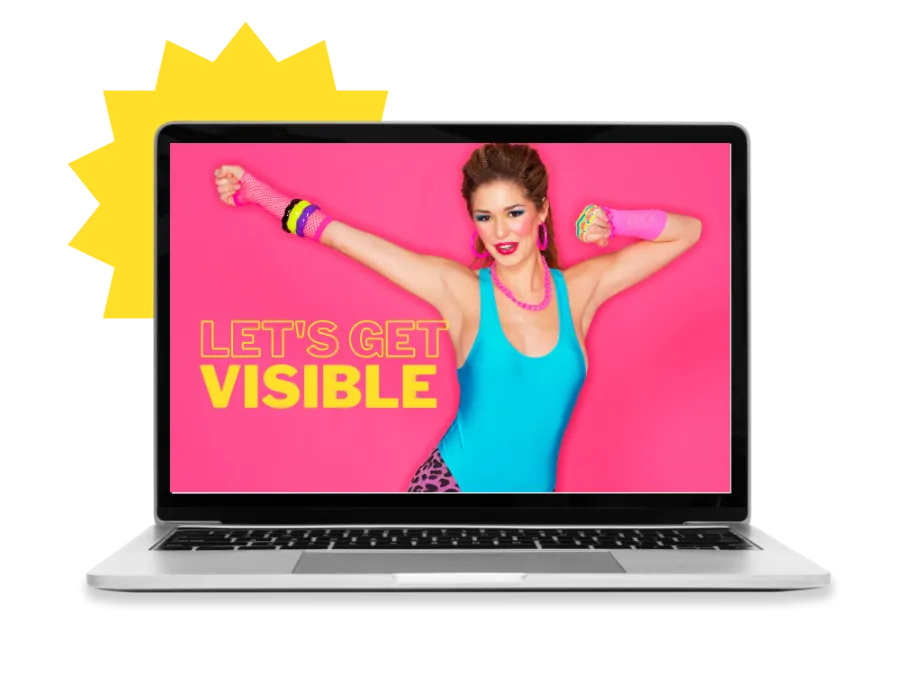Building a website yourself has never been easier! But, getting it to perform well and seen by your customers is an entirely different ball game. While going down the DIY route is a tantalising option, many website building platforms lack the functionality to allow you to optimise and enhance it adequately. And this is essential if you want your site to appear on search engines. That’s why you need to be designing websites with SEO in mind.
Designing websites without SEO in mind is like a Sky engineer turning up to your home with the dish and box and not installing it. You have all the right components but no connection to the programmes you want to watch. Similarly, a website with no SEO will hang out around page 10 on Google search results, never to be seen by human eyes again. Ok, so I’m discounting the maniacs that click beyond the first two pages! It’s a dystopian vision, but accurate nonetheless.
If you want to avoid this soul-destroying, expensive disaster take a look at this essential guide to designing websites with SEO in mind. This way, when it comes to launch day you can hit the ground running.
Whether you’re planning to knock up a site yourself or outsource the work, here’s what you need to know! For DIY web builders, you’ll find some great advice for selecting the right hosting provider (yes it makes a difference to SEO), choosing the right theme and how to establish a solid SEO foundation. If you’re outsourcing your bespoke website design and haven’t used a web designer before, use this guide to familiarise yourself with what SEO-centric web design looks like.
What is SEO Anyway?
SEO or Search Engine Optimisation is the process of ensuring that every aspect of your site is geared towards providing an exceptional user experience. This isn’t just potential website users or customers, it includes search engines as ‘users’ too. The other thing to consider is the aim of a search engine. To keep people using their search engine, they are trying to provide an exceptional customer experience. Search Engine’s main goal is to serve the best possible search results to users. This means recommending sites that have a good user experience, are fast, relevant, comprehensive, accurate and trustworthy.
Therefore everything we do to improve SEO is largely to improve the user experience!
Why Designing Websites with SEO in Mind is Crucial to Success
If your site doesn’t rank highly it will struggle to attract visitors. This is a disastrous situation for businesses and site owners that rely on traffic or sales. In order to stop this devastating hand of fate, websites need to be designed with consideration to the user experience. Designing sites with SEO in mind will:
Save Money in the Long Run
SEO optimised sites will provide really good foundations for success. Without these considerations you’re likely to spend thousands in SEO consultations fees (to repair embedded issues) or on advertising that will always fail to get a decent return on investment.
Although sites will always need an on-going SEO strategy to keep relevant and adapt to changes in technology, what you want to avoid is having to pay for a website rebuild or overhaul. Drastic changes to sites can take time to implement and time to take effect.
Improves User Experience
Don’t underestimate the power of UX. Sites that load quickly and are easy to navigate are the ones that attract and convert. Not only does page speed put you in favour of search engines, it’s estimated that slow loading websites cost retailers $2.6 billion in lost sales each year. Therefore, faster loading times along with other signals, will result in higher rankings.
Building positive experiences also influences:
- Decreased bounce rate
- Improved dwell time
- Increased conversions
For an in-depth look at this topic, don’t forget to check out our blog on how to perfect the user experience.
Increases Conversions from the Outset
By giving serious consideration to user experience you’ll be able to achieve higher conversion rates. Conversions will be higher because you have thought about usability and providing an exceptional experience.
Gives you Rank Ability
If search engines like your website, they’ll reward you with higher rankings. This means more eyeballs on your business, more visits to your site and hopefully more referrals (external sites linking to your website).
Increases Authority Within Your Industry
With increased exposure you can expect a higher awareness of your brand. If your website constantly puts out information and content that your audience find useful and search engines want to rank, then overtime your site will become the authoritative voice within your niche.
Addresses User Intent
User intent is understanding and addressing the intentions behind the user’s search or visit.
For ecommerce, service or affiliate sites, there are three phases of the purchasing cycle:
- Research
- Consideration
- Ready to purchase
You’ll want to make sure that your content addresses people in every phase. Why? Because it matters. Think about it, if you’re just targeting search queries that are packed with commercial intent then visitors may go to other sites to get clarification on products. If a competitor site answers their query better than yours, then they may decide to purchase from that site instead of yours.
How SEO Works
Search Engine Optimisation is the practice (not witchcraft), of optimising multiple elements across your site to make it more favourable than your competitors. Optimised sites can expect to achieve higher ranking on search engine results pages (SERPs), resulting in increased visibility, higher click through rates (people visiting your site), more traffic and therefore more business.
When someone performs a search, the search engine’s brain – also known as an algorithm – examines over 200 different factors when making a decision about where to rank your site for a search term. Each of these factors can be categorised as follows:
Technical SEO
Technical SEO covers everything from site architecture, URL structure and back end elements not seen by the user. This includes speed, server optimisation and hosting. Although these things aren’t necessarily seen by the user, they are experienced by users. They can make all the difference to usability and UX. But it doesn’t end here. True optimisation goes beyond technical elements.
On Page or On Site SEO
Under this category we have everything from meta descriptions, keywords being targeted, depth and relevance of content, usability and clear call to actions. In 2022 Google refined its Search Quality Rating Guidelines which included an update to their E-E-A-T principle. E-E-A-T stands for “Experience, Expertise, Authoritativeness, and Trustworthiness”. Content on your site should try to address each of these characteristics to build quality. Although this isn’t directly a ranking factor, it’s important to remember that on-site optimisations are primarily about helping your users to determine the context and quality of your on-page content.
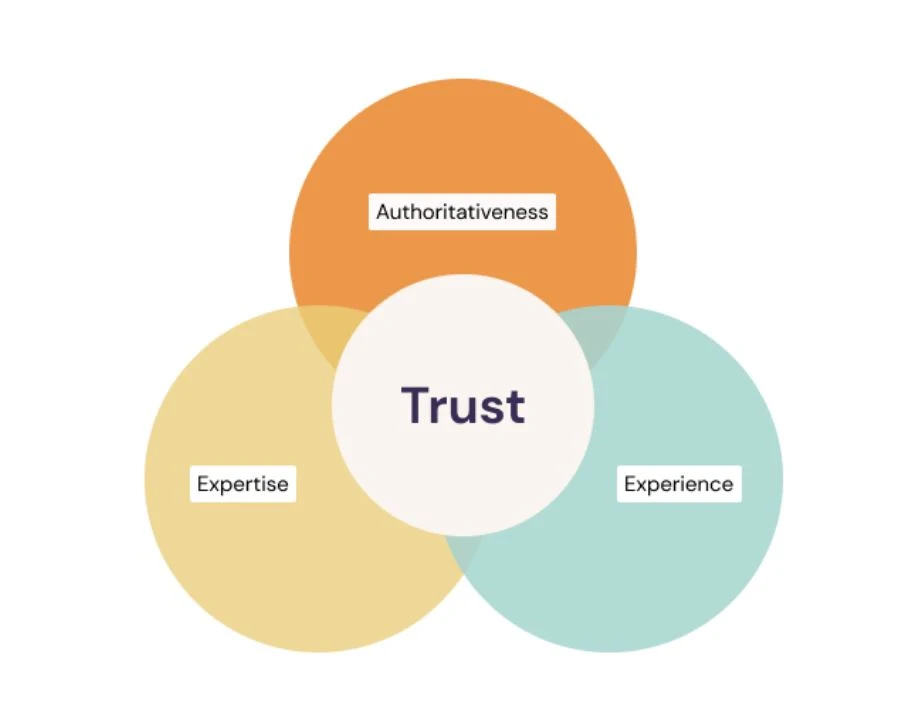
Offsite SEO
As the name suggests, Off page or off-site SEO refers to the activities taking place away from the site. More specifically, they are activities that help to raise brand awareness and drive traffic to your site, away from organic searches. Common actions include link building (getting links from external domains), driving traffic to your site from social media and Press and PR.
While some argue that speed, backlinks and high quality content carry the most weight, the truth is that every aspect is important. In order to truly deliver an exceptional experience a holistic approach needs to be taken. And that’s why websites should be built with SEO in mind.
Websites we’ve designed with SEO in mind.
How to Design & Build Websites with SEO in Mind
1. Competitor & Market Research
With every bespoke website design we always conduct competitor research. Delving deep into your competitors and industry will give you an idea of what your customers want. Plus, you’ll be able to determine how to provide an even better alternative. During this phase I’m always trying to determine:
Keywords
Understanding what search terms are bringing in traffic will help to build a keyword strategy of your own. You’ll be able to identify gaps in your own strategy and prioritise the search terms for each of your pages.
Strength and Weaknesses
By visiting your competitors’ sites you can define your own strategy. Make a note of everything your competitors have that you like and even things you feel they have missed. What is hindering the UX for you? How can they improve the user journey? Delve deep and feed it back to your design team.
Opportunities
What is missing from your competitors’ sites? Is it lacking features that could improve navigation and conversions? What can you add to your site that will educate, assist and convert your visitors?
2. Have Clear Objectives
Before jumping into designing your website, make sure you fully understand what the aims and objectives are for your site. Whether you’re looking to build your subscriber list, drive traffic to a specific product, purchase a course, sign up to a class or get more eyes on your blog, then you need to ensure that your website is designed in a way that will encourage these specific actions.
If you have multiple objectives then make sure the design addresses all of them.
3. Choose Your Content Management System Wisely
Off the Shelf Solutions
Designing a website these days is a pretty straightforward process. Both website builders and off the shelf themes make it super easy. But there is a downside. Although pitched as a low-cost solution, website builders like Wix are aimed at non-technical users. They therefore limit features and access making it impossible to implement SEO best practices. Although Wix has improved its SEO set up over the years, it still lacks vital, advanced and granular control. If you’re serious about SEO, I would avoid these Content Management Solutions (CMS).
Open Source CMS
There are around 810 million websites built using WordPress, making it the most-used CMS in the world. As an open source Content Management System (CMS), it gives developers and web designers the ability to modify and write their own code to build unique functionality and enhanced web performance.
For non coders there are over 50,000 plugins that aid design and add functionality to your site, so it’s easy to see why the platform is so popular. However, pre-designed themes and heavy duty plugins consume vital processing power and can drastically impact on performance by hampering page load speeds. The best way around this is to ensure that the number of plugins is kept to a minimum or invest in having a programmer build some of the main functionality for you.
4. Build Responsive Web Design For Best SEO
It’s estimated that by 2025, 72% of people will use mobile to access the internet. While 76% of the top 1 million sites are reportedly mobile friendly, there is still around 23% that aren’t. Back in 2016 Google introduced mobile-first indexing meaning that Google started to rank sites based on their mobile version. As of May 2023, Google confirmed that all websites are now using mobile-first indexing.
During the switch a lot of sites recorded notable changes to positions rank simply because they hadn’t built responsive designs. Mobile friendliness is a vital consideration when building a website. Designs need to ensure that
- Users don’t have to scroll across at any point to view information
- Users don’t have to Zoom in to view information or click a button
- Is the site hard to navigate? (Mobile sites should use a burger menu)
- Is it difficult to click on hyperlinks within your text and see images clearly?
- Do customers have to copy and paste an email address or phone number to contact you?
Building a responsive design means that the design adapts depending on the device being used and it’s an important thing to get right. I guarantee if websites look bad on mobile, people will leave which will increase your bounce rate and result in lower rankings.
5. Hosting and Servers
To be honest, search engines couldn’t give a monkeys who is hosting your site. But, they do care about speed, reliability, server uptime, security, and the location of your hosting provider. Let’s delve into each of these to help you make a decision about who is going to host your site.
Speed
When you purchase hosting it’s typically ‘shared hosting’. This means that you will share space on a server with many other websites. This is what keeps prices competitive and the main reason why it’s the most common type of hosting. However, because it’s shared there will be limited resources on the server which can impact site speed.
Resource intensive or traffic heavy websites are better off opting for private hosting but this is expensive and unnecessary for most small business websites. Keep your eye on speed and what is promised by your provider. If you suspect slow server speeds then take the issue up with your provider.
Server Up Time
The industry standard guaranteed server uptime is 99.9% per month, which are backed by service level agreements (SLAs). While many offer compensation if uptime isn’t achieved I’d personally prefer to have minimal downtime as opposed to being compensated. Downtime is bad for your reputation and could result in missed sales. There are lots of server uptime monitors that will alert you in the event that your website goes down, but to avoid this I would research hosting providers to see what their own customers say about their experiences.
Security and Privacy
Most hosting providers will have good security measures in place but these vary depending on the plan you choose. When choosing a provider think about your own requirements; do you need automatic backups, network monitoring, SSL certificate and firewall protection? Another thing to consider is user access and permissions. I prefer a hosting provider that will allow me to provide granular access to specific things so that clients can’t accidentally delete or change things on their own accounts.
Server Location
Server location is arguably one of the most important factors when choosing your hosting provider. Websites sit in folders which are located on a physical server. Everytime a user makes a ‘request’, like visiting a particular page, the data is transferred from its source (your host) to their device. And the distance between these two locations make all the difference in how quickly that page loads.
So, if you’re planning on building a .co.uk website because all of your customers are in the UK then it would make sense to look for local hosting providers who actually have servers in the UK. Remember that the address of a hosting provider and their Head Office is likely to be different to where their servers are located.
5. Optimise Images
Images are an important aspect of website design. People creating e-commerce websites will obviously want to use professional, high quality images of products being sold while non-ecommerce sites will use images to provide content and increase engagement by breaking up large pieces of text. In short, you should absolutely use images!
The problem is, without knowledge of how to optimise images, images can have a significant impact on a site’s performance. Large, uncompressed images will slow your page loading speed. Impatient visitors will leave resulting in a high bounce rate.
But we can avoid this by ensuring images are optimised. Here’s how:
- Avoid .png files: Png images are typically huge. They take a lot of resources in storing and serving them when your page loads and will ruin the page experience.
- Next Gen Format: You can reduce page weight by serving next gen image formats (AVIF or Webp). Either use an image converter or a plugin (if using WordPress) like Converter for Media. File types like these require half the data meaning the website will load faster.
- Lazy Loading: As the name suggests, Lazy Loading is the practice of delaying or deferring the loading of resources like images, until they are actually needed. For example, images or objects below the fold (below the current view point) will only load once the user scrolls down to its location. Lazy Loading therefore reduces page weight to speed up load times and conserves bandwidth by delivering content to users only if they are requested. It will also save valuable system resources because only some of the images, Javascript and other code will only be rendered if it’s required.
- Properly sized images: To achieve properly sized images you’ll want to make sure your images are no larger than the version that’s rendered on the user’s screen. Large images will consume bytes and slow down page load time. A way around this is to serve ‘responsive images’. These are images that work well across all devices, different screens and resolutions. When building your site check how your image is displayed across devices and offer better images to fit the viewpoint of each device. Alternatively you can solve this using HTML’s responsive image features.
- Alt attributes: Search Engines rely on alt attributes to determine relevance to a query, that’s why you should always add ‘Alternative text’ to describe your image. This helps images to be found for image searches and helps provide content for visually impaired users. I like to keep these simple, short and include my page’s search term where possible.
6. Security
Building a secure environment for both site visitors and website owners is crucial, especially if you collect data about your users like email addresses and names. An SSL certificate is a file that gets installed on your website’s server. It’s a data file containing the public key and identity of the website owner, along with other information. Sites that don’t have an SSL certificate are at higher risk of having their data stolen.
SSL certificates also protect websites from phishing scams, data breaches and many other threats. Web browsers like chrome will let users know when a site doesn’t have a SSL certificate – this is indicated by displaying a padlock next to the domain name – and some even block users from visiting insecure sites.
Search engines love secure sites and will therefore reward them with higher rankings. However, to get the full benefits you’ll need to ensure that:
- Your website’s URLs redirect to HTTPS pages
- You use a Security Token Service (STS in your headers
- That you have a certificate with an appropriate level of security (depending on what data you are capturing) which is renewed annually before it expires
- The certificate is purchased by a serious issuer
- Register the HTTPS version of your site in Google and Bing Search console or webmaster tools.
7. Content layout (hierarchy of information)
Good website design is a skill. Effective website design will entice the reader and encourage them to take action. It therefore needs to have a nice overall design, an engaging look and feel, be descriptive but in manageable sections and feature an obvious action that you want your visitors to take. I like to include section links allowing people to navigate to different sections throughout the page.
Great page design will increase dwell time and help search engines determine the authority, usability and relevance of the page. However, you can also help search engines understand page content by using <H> tags throughout your content.
<H1>Your main title should always be towards the top of the page and you should only ever use one per page. You can use <H2>-<H6> tags as headings and sub headings multiple times through your pages to bring structure and understanding to your page.
8. URL Structure
You might not think that your URLs are important but the way in which you create them and your overall structure is crucial to usability, accessibility and helps search engines understand your page content.
Before you jump in to designing your site, it’s a good idea to draft a site structure. This will help you to visualise how your content is going to be organised, where it should sit (if using drop down menus) and whether individual pages should have a ‘parent page’. For example a website selling art courses may have top pages on ‘water colour classes’, ‘Acrylic paint classes’ and ‘card making classes’, and there may be individual pages on each of the subjects. Under ‘Card Making’ there could be ‘Christmas Cards’ and ‘Birthday Cards’. So, naturally these will want to be nested under the ‘Card Making Classes’ parent page which would create a URL similar to www.examplesite.com/card-making-classes/christmas-cards
Make sure that your structure is clear and helpful and never use underscores in your URLs. Search engines cannot read underscores so christmas_cards will be read as christmascards and bots will have a hard time determining the pages’ relevance to a search query.
9. Sitemaps
Sitemaps are xml or HTML files that help search engines navigate and crawl your site more effectively. They also provide valuable information including when a page was last updated and any alternative language versions of the site. Sitemaps are particularly important for large sites with poor internal linking, new sites with few external links and sites that have a lot of rich media files like videos and images.
Although sitemaps aren’t essential for good SEO they can assist search engines in understanding what your most important pages are about and what the connection is between them. It’s therefore a good idea to include a sitemap on your site and submit it to Google Search Console and Bing’s Webmaster tool.
10. Meta Data
Attract visitors and click-throughs with compelling meta titles and descriptions.
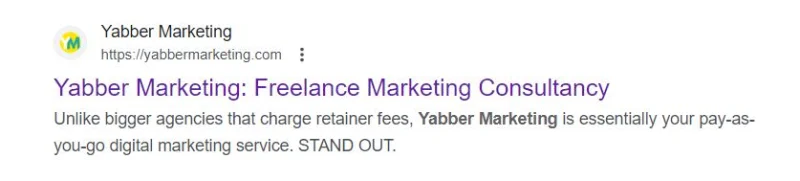
Meta Data includes title tags, which appear in the browser tab and search results.
Meta descriptions may also appear in the search results and act as an organic advert for your page. Although Search Engines may not use these – instead showing ‘more relevant’ text from your page – if you write an enticing, relevant and accurate description with a clear call to action and includes your page’s main keyword then Google is more likely to use it.
Although many websites do include this data, often they are not optimised and unsuccessful at attracting visitors. Here’s how to optimise your metadata
- Title tags need to be 65 characters in length or 200-569 pixels
- They should be concise, compelling and include your page’s keyword
- I also like to show the website title in all of my Title Tags
- Meta Descriptions should be between 70 and 160 characters in length or 400-940 pixels.
- Try out and test different descriptions to see which attract more click throughs
- Ensure they are clear, enticing and describe the content on the page
- Titles and meta descriptions should be unique for every page
Good website copy includes well crafted meta titles and descriptions. If you’re not confident about how to create impactful titles or copy, consider hiring a freelance copywriter.
How to Maintain SEO on your Website Once Built
SEO is a long term strategy with lots of moving parts. Since search engines often bring out updates to their algorithms, SEO should be managed and maintained regularly.
Be Social
Utilise the best platforms for your business. You don’t need to be on all of them or dancing on Tik Tok everyday, instead think about the platforms that your potential customers are likely to visit. Post regular content that is a mixture of company updates, industry insights and helpful content that will resonate with your audience. And always remember to include links to your site
If you’re managing your own social media remember these are my three golden rules to managing social media for time poor businesses:
- Be consistent. If you’re only going to post three posts per week, stick to it! Define and schedule and consistently post your content.
- Always include links to your site. Driving traffic to your site is really important. It can help search engines take note of your site and it gives you a better understanding of what content performs well.
- Be yourself. Don’t try to emulate everyone else’s strategy. Be you, show up and share content that is useful! The big businesses that you are trying to be like have a 100 strong social media team, you can’t possibly replicate the volume of content they are putting out. So, stop stressing and instead concentrate on creating valuable and honest content and that defines your business’ story and brand.
Continue to Create High Quality Content
Content is still king! As a business owner you should be creating helpful, insightful, authoritative content that is fundamentally designed to educate and help your users with their purchasing decisions. Like managing your social media it’s important to be consistent. Don’t go content mad for a month and then forget about writing for a year. Schedule dedicated time to creating content and stick to it.
From an SEO perspective, content helps to increase traffic to your site – especially when shared across your social platforms. It also provides the opportunity to build more internal links, pointing to important pages, and it helps you to target additional long-tail search terms.
For more information about how to build your own content strategy and the different types of content that you should be creating then take a look at our in-depth guide to content marketing for small businesses.
Perfect the User Experience
Since search engines are users too, you should always be striving to enhance the user experience. Whether this is improving page load speeds, enhancing the layout of pages or re-writing the meta titles, these are all improvements that can and should be improved. For speed enhancement use a tool like GTMetrix to monitor page performance and implement any recommendations.
Because there is no exact science or formula in what will work, you will need to carry out your own tests. By measuring important conversions on your site, you’ll develop a good understanding of what is and isn’t working. You can also use specific tools that analyse and report on customer interaction with your site to get a good understanding of how your site is being used.
Remember, Google favours sites that are user centric and offer an exceptional experience. If you get your UX right you’ll definitely see this reflected in your rank position.
Update the back end
Don’t neglect to take care of what’s going on behind the scenes. Use a web developer to take care of your site’s database, servers and ensure that plugins and core PHP is up to date. PHP updates are vital to security and efficiency so if your site is running on really outdated PHP it could be vulnerable to attacks and lack performance.
You’ll also want to check that SSL certificates, hosting and domains are renewed within plenty of time of the expiry date to minimise disruption. Finally, always make sure that your site is being backed up. When you make major updates to your sites or plugins these can often break functionality or just do weird things to your site. It’s best to have a copy that you can roll back to. That way you can do a phased update to identify what updates are breaking your site.
Monitor Downtime – is your hosting provider really any good?
Although migrating your site to a new hosting provider sounds like an upheaval, it may be necessary. Especially if they move the goal posts on service level agreements, or move the location of their servers, or drastically increase the price.
Another thing to monitor is server downtime. If your hosting provider is not meeting their uptime obligations then it’s likely that your users will start experiencing the dreaded 501 errors on your site. If your website is more down than up you should definitely talk to a professional about migrating your site to a different hosting provider.
FAQs on Designing Websites With SEO In Mind
Does website design include SEO?
Website design will not typically include comprehensive SEO. While some web designers may take care of elements like Title Tags as standard, not all will ensure that images are optimised, that competitors have been evaluated and most will not carry out keyword research.
When outsourcing to a web designer ask them about their SEO knowledge, or make sure you have evaluated these components yourself and have a plan for implementation. Ask them to factor this in when costing it up. Failure to build good SEO foundations during the design stage will result in your site underperforming when launched. Take a look at why your web developer isn’t doing your SEO.
How do you plan a small business site with SEO in mind?
Planning a small business site with SEO in mind is possible by following the guide above. Whether you have a small or large site, or a small or large business, the best practices and principles of SEO are all the same. The only differing factors will be budget and scale. Yes, getting a site made that has a strong SEO foundation will be more expensive in the short term, but in most instances rectifying poor SEO decisions will be more expensive and take longer to rectify in the long run.
What is the best way to structure your website in SEO?
The best way to structure your site for good SEO is to ensure that it makes sense to the user. Remember that SEO is about providing the best user experience and this includes search engines. When structuring your site, make sure that content belongs to parent pages, only include the most important items in the menu and continually think about how the user will interact, navigate and access information more easily. Building a good UX involves planning, good design and constant evaluation. Sounds like a big commitment but your efforts will be rewarded.
What type of design should a website have to be SEO friendly?
Search Engines don’t necessarily care about the aesthetic design of websites. Instead, they care about key metrics like bounce rate, dwell time, conversions, referrals, and page speed. Ultimately, the type of design will depend on what’s best for your target audience.
Avoid one page sites that have continuous scrolling. These are bad for SEO because you can’t adequately target search terms. If using website themes to build your website, make sure they aren’t heavy duty themes that come with 100s of plugins that you have to install. These will eat up valuable resources, require hefty bandwidth and will slow your site down. Always opt for responsive, minimal themes that can be tailored by someone that knows what they are doing and give careful consideration to the mobile version of your site.
Get Designing Your Website with SEO in Mind
Organic traffic is essential for the survival of any website. SEO is therefore a vital, long-term strategy that should be implemented from the start. Building a site with solid SEO foundations can save you time and money at a later date.
Whether you’re looking at a website refresh or establishing a new site make sure that you use this guide to design a website with SEO in mind. Building a website with good SEO means that you are focused on providing an exceptional experience for your users and search engines. If you’re able to achieve this you’ll win at SEO!
If you’re looking at outsourcing your website design or refresh then remember to use a freelancer or team that have access to SEO professionals and technical developers that are willing to work together to build an effective site. At Yabber Marketing, we build and host websites with SEO in mind as a standard and offer a full scope of freelance digital marketing services to enhance your site’s performance.
Find out if your site has been built with SEO in mind by requesting a free website health check.